General Discussion about Android/iOS/etc... phones here.
------------------------------------------------------------------------------------------
***PLEASE NOTE SOME OF THE INFO ON HERE MIGHT BE OUTDATED. IF THATS THE CASE, LET ME KNOW AND I'LL MAKE THE CHANGES***
So for whatever reason, you want a smart-phone (or you want to upgrade your existing one) but don't exactly know what to get. You also want to make sure its secure enough from people fucking you over (to an extent)*. Hopefully this guide will help.
*All cellphones by design are not safe to use because you can even be tracked by radio-waves whenever you're on a call with someone.
First of all, if you're using an iPhone, ditch it ASAP. Apple as a company have been working with the CIA/NSA to purposefully add malware into their products for tracking purposes (Archive), on-top of other bad shit that goes in within the company in general (Archive). However, if you MUST use iOS (for whatever reason), here's a list of recommended software (Archive). Otherwise, this guide will be focusing on Android.
Second, depending on where you live and what carrier you use, you might be fucked right out of the gate. In the UK alone, three out of four most used providers send all their data to police in real time (Archive). The implications are enormous - the same organization (the police) who can fine or punish you, now has access to all your phone calls. People have been locked up for SMS messages before, but usually they had to physically search their phones. This requirement disappears with the automatic system of sending messages to police.
It's no better in the US...
AT&T
In 2013 it was revealed that AT&T received secret immunity from wiretapping laws for government surveillance (Archive), so it is safe to assume that anyone using AT&T services (whether Cellular or Landline) is being monitored by the NSA... to the point where it's not even safe to call people you know that use this network.
Fun Fact: AT&T is one of the oldest telephone providers in the United States, and the World. AT&T, formerly a part of the Bell Network (which owned Bell Labs) had helped with the development of the original UNIX system, as well as BSD System IV. They also were the singular developers of Touch-Tone dial. At one point they were the largest company in telephony. However, in the late 1970's, they were met with anti-trust lawsuits that had broke up their monopoly into sub companies.
T-MOBILE
T-Mobile USED TO BE regarded as safe in terms of privacy, however they were found to violate net neutrality in early 2016 (Archive). Some basic issues besides the philosophical issues are call quality is spotty, and T-Mobile phones contain proprietary OEM software that you can not remove from the phone, the majority of which is for services no longer offered by T-Mobile, and break the Phone's services when an update to the Phone's software happens (Such as when Windows Phone users upgraded from Windows Phone OS 8 to Windows Phone OS 8.1, the "WiFi Calling" app broke not only the call-connectivity, but SMS messaging as well).
So why Android you ask? Well, Android is a mobile operating system based on the Linux kernel. Unfortunately, it's also developed by Google... nuff said. This also means it does not contain the GNU utilities and libraries used in GNU/Linux distributions due to licensing, so that device manufacturers can keep their software non-free without running into GPL copyleft issues. The good news is that unlike iOS and Apple, in which you're pretty much LOCKED to the shit they have you use, there are a fuck-ton of replacement software/apps/launchers/ROMS/etc... for Android, thus making it very customizable for your preferred phone experience. So let's start from the top.
1. Recommended Phones
If you have the budget for a new phone, there are a few options available.
REPLICANT
This is a fully free Android distribution running on several devices... a free software mobile operating system that puts the emphasis on freedom and privacy/security. I've personally used their phones and if you're looking for a clean-slate with 0% tracking, then this is the phone for you. However, keep in mind of some things...
Main Site, About, Freedom & Privacy/Security Issues, Devices, Buy, Screenshots
F(x)Tec
Remember those T-Mobile Sidekicks from many years ago? Wish you could own them again for modern times? Well their PRO1 is just for you

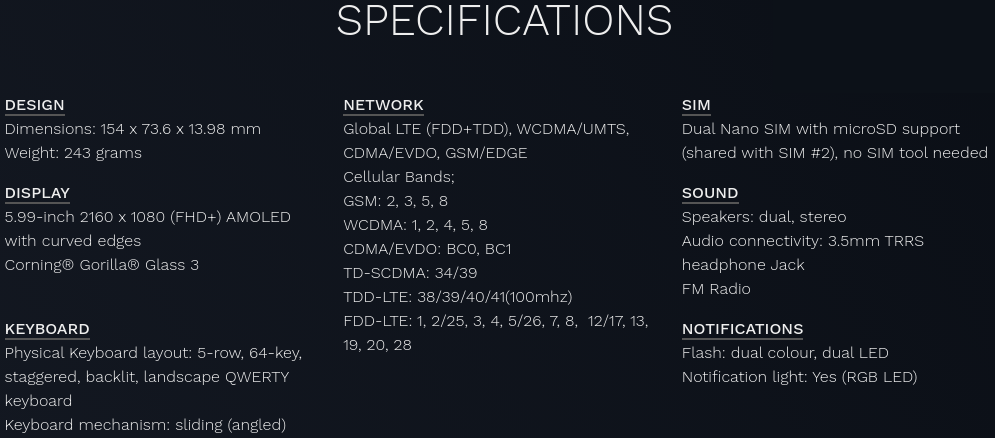
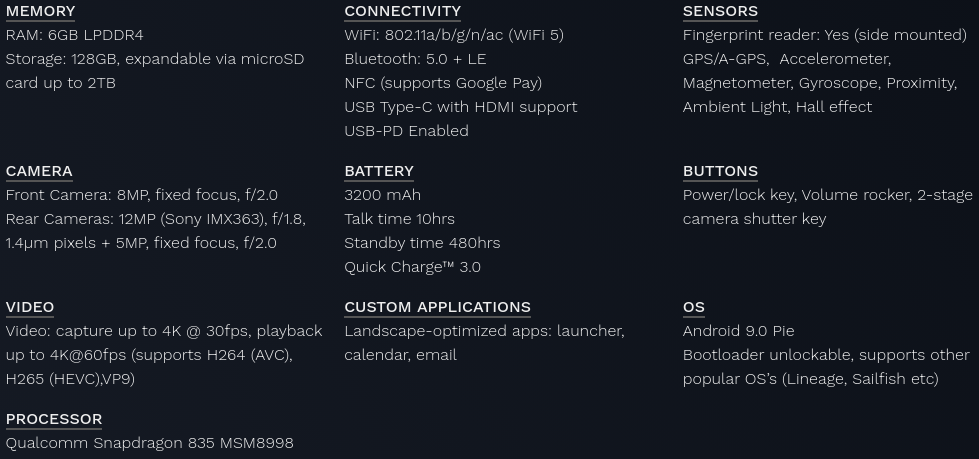
Website: https://www.fxtec.com/index
Librem 5
Purism, a company that also sells Laptops/MiniPCs/Servers, has a phone available for purchase
It comes in two forms... the original, and one specifically for the USA where it is also made and assembled. The specs for both are identical with the exception of the USA version using "2FF Format Smart Cards" while the original using "3FF Format Smart Cards".
Librem 5: https://puri.sm/products/librem-5/
Librem 5 USA: https://puri.sm/products/librem-5-usa/
Other Purism Products: https://puri.sm/products/
2. Recommended ROMs
ROMs are different versions of Android firmware. Many companies make devices with their own ROMs (such as HTC Sense or Samsung TouchWiz) that control the user experience. Although not necessary, downloading and installing a different ROM to your phone may be able to give you more features and increased customization. To do this, you need to root your device to gain administrative access and install a custom recovery, which will install and manage ROMs.
To find the right ROM for your specific phone, you can check the XDA Forums. Something to note though... The majority of the Android Rooting/Ricing/Unlocking/Etc community is filled to the brim with idiotic, self-contradictory Engrish Pajeetism. Due to this, a majority of things you have to do outside of the common "adb" and "fastboot" commands (such as if you have accidentally bricked your device due to deleting the main system) are virus-ridden software tools that not only glow-in-the-dark, but are often malicious and in a Pseudo-English that you can not understand. They also are prone to failure 80% of the time. Yes, this does include the XDA Forums. As such, you should ALWAYS proceed with caution.
If venturing into the unknown is not your thing, then here are some popular choices:
Lineage OS
Graphene OS
Other Noteworthy ROMs
Resurrection Remix OS, AOSP Extended, Dirty Unicorns, OmniROM, Bootleggers.
Other Term Definitions
ROOTING - The process of gaining access to superuser privileges on your device. It will allow you to modify aspects of the Android system that wouldn't be possible with normal privileges. Rooting your device is a prerequisite of many customization options. Rooting your device may void its warranty. However, there are usually ways to unroot your device in the event you wish to do so, and remove all traces of it ever happening. Keep in mind, that security-wise, rooting your device can be very harmful, since all apps will know that you have a rooted device and being able to alter system from userland destroys the purpose of the Android sandbox. Be careful what you install.
BOOTLOADERS - Some OEMs lock the bootloaders of your device. In that case, you might have to unlock it. Some smartphone manufactures such as ASUS or HTC allow you to unlock it with a tool or registering your device with it's developer program. In some cases you can use a LB (locked bootloader) ROM, with limitations that come with it. There are also devices that have a custom dual or multi-bootloader written for them by the developers at XDA. Unlocking the bootloader will often void the warranty of your device, but some manufacturers such as ASUS allow you to keep so called "limited warranty", which means some things won't be fixed by the manufacturer (e.g you hard-brick your phone installing a custom-recovery or ROM).
RECOVERY - Android devices ship with a "recovery mode" that allows you to flash vendor approved (signed) software and perform a factory reset. A custom recovery replaces that stock recovery mode with one that is much more powerful, allowing you to make backups of the device and flash unsigned custom ROMs. There are two main custom recovery software: TWRP and ClockWorkMod.
Additional Info
Android Ricing: https://wiki.installgentoo.com/wiki/Android_ricing
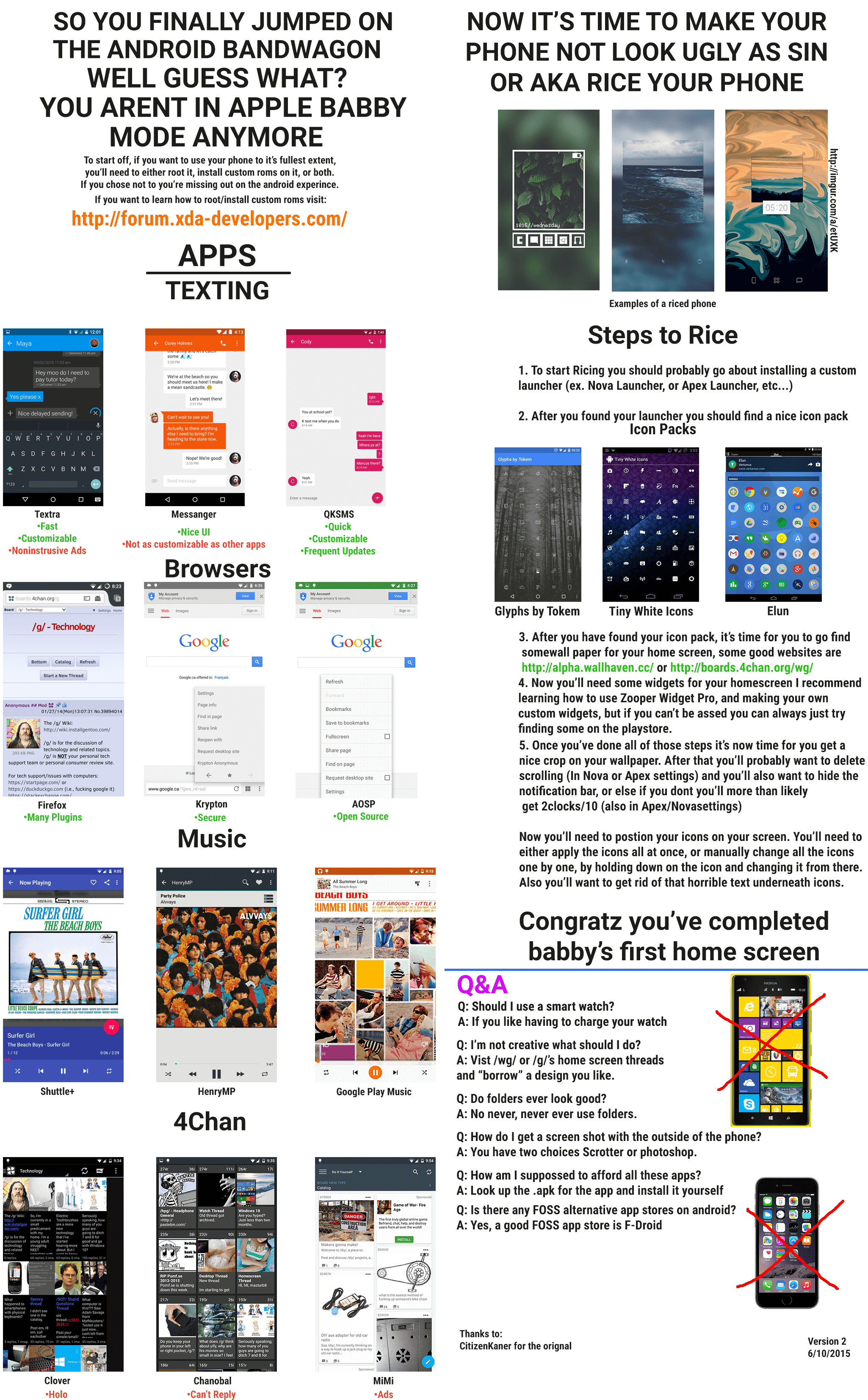

3. Recommended Software
If all else fails and/or you're just looking for a quick change of pace regarding the apps you use, here's a few pointers...
The first thing you're gonna want to go is to teach yourself not to latch onto Google's services anymore... including the app store. There are plenty of other app stores that you can use that will allow you to install the shit you want without relying on Google to provide them for you.
F-DROID
Most popular alternative to the default Google Play store. All your main FOSS applications can be found here (sometimes even paid versions on the play store are avaliable on F-Droid for free). Also allows you to add other repository locations as well.
Website: https://f-droid.org/
APTOIDE
An alternative, decentralized set of repos that inspired F-Droid, for those who still want mainstream apps and timely updates without having to sign in to Google or sideload apks repeatedly. It features malware scanning and compares the app signature with that of the Google Play Store when available.
Website: https://en.aptoide.com/
AURORA STORE
Aurora Store is an alternate to Google's Play Store, with an elegant design, using Aurora you can download apps, update existing apps, search for apps, get details about in-app trackers, spoof your location and much more.
Website: https://auroraoss.com/
QOOAPP
The app store specific for weebs and anime/moe fanatics in general. It also allows you to download country-specific apps (Japan, Korea, etc...)
Website: https://www.qoo-app.com/en
For the apps themselves, here's a few links for recommended apps
InstallGentooWiki: https://wiki.installgentoo.com/wiki/List_of_recommended_Android_software
DroidBreak: https://droid-break.info/
PrismBreak: https://prism-break.org/en/categories/android/
/v/'s Recommended Games/Apps list: https://vsrecommendedgames.fandom.com/wiki/Android

------------------------------------------------------------------------------------------
***PLEASE NOTE SOME OF THE INFO ON HERE MIGHT BE OUTDATED. IF THATS THE CASE, LET ME KNOW AND I'LL MAKE THE CHANGES***
So for whatever reason, you want a smart-phone (or you want to upgrade your existing one) but don't exactly know what to get. You also want to make sure its secure enough from people fucking you over (to an extent)*. Hopefully this guide will help.
*All cellphones by design are not safe to use because you can even be tracked by radio-waves whenever you're on a call with someone.
First of all, if you're using an iPhone, ditch it ASAP. Apple as a company have been working with the CIA/NSA to purposefully add malware into their products for tracking purposes (Archive), on-top of other bad shit that goes in within the company in general (Archive). However, if you MUST use iOS (for whatever reason), here's a list of recommended software (Archive). Otherwise, this guide will be focusing on Android.
Second, depending on where you live and what carrier you use, you might be fucked right out of the gate. In the UK alone, three out of four most used providers send all their data to police in real time (Archive). The implications are enormous - the same organization (the police) who can fine or punish you, now has access to all your phone calls. People have been locked up for SMS messages before, but usually they had to physically search their phones. This requirement disappears with the automatic system of sending messages to police.
It's no better in the US...
AT&T
In 2013 it was revealed that AT&T received secret immunity from wiretapping laws for government surveillance (Archive), so it is safe to assume that anyone using AT&T services (whether Cellular or Landline) is being monitored by the NSA... to the point where it's not even safe to call people you know that use this network.
Fun Fact: AT&T is one of the oldest telephone providers in the United States, and the World. AT&T, formerly a part of the Bell Network (which owned Bell Labs) had helped with the development of the original UNIX system, as well as BSD System IV. They also were the singular developers of Touch-Tone dial. At one point they were the largest company in telephony. However, in the late 1970's, they were met with anti-trust lawsuits that had broke up their monopoly into sub companies.
T-MOBILE
T-Mobile USED TO BE regarded as safe in terms of privacy, however they were found to violate net neutrality in early 2016 (Archive). Some basic issues besides the philosophical issues are call quality is spotty, and T-Mobile phones contain proprietary OEM software that you can not remove from the phone, the majority of which is for services no longer offered by T-Mobile, and break the Phone's services when an update to the Phone's software happens (Such as when Windows Phone users upgraded from Windows Phone OS 8 to Windows Phone OS 8.1, the "WiFi Calling" app broke not only the call-connectivity, but SMS messaging as well).
So why Android you ask? Well, Android is a mobile operating system based on the Linux kernel. Unfortunately, it's also developed by Google... nuff said. This also means it does not contain the GNU utilities and libraries used in GNU/Linux distributions due to licensing, so that device manufacturers can keep their software non-free without running into GPL copyleft issues. The good news is that unlike iOS and Apple, in which you're pretty much LOCKED to the shit they have you use, there are a fuck-ton of replacement software/apps/launchers/ROMS/etc... for Android, thus making it very customizable for your preferred phone experience. So let's start from the top.
1. Recommended Phones
If you have the budget for a new phone, there are a few options available.
REPLICANT
This is a fully free Android distribution running on several devices... a free software mobile operating system that puts the emphasis on freedom and privacy/security. I've personally used their phones and if you're looking for a clean-slate with 0% tracking, then this is the phone for you. However, keep in mind of some things...
- With privacy/security as their focus, a lot of proprietary stuff that were built-in the phone have either been turned off due to not having an open-source replacement (for example, Wifi... it literally does not work unless you buy an adapter to plug into the phone and use their special wifi software to activate it), or are still running on the phone, but the backdoors have been removed.
- Their lineup of phones available to buy that cleanly run Replicant OS is OLD... like "Galaxy S3 and below" old.
- As such, that means you need a specific SIM card for it to work properly (I.E. the BIG ones). Verizon users are completely fucked since they did away with SIM cards some time ago, and other carriers (like T-Mobile) have switched to the really tiny SIM cards.
- Remember 3G? Remember liking how slow it was to load a lot of shit on it? Remember liking how even though you had full bars you still wouldn't get any calls? No? Well get used to it, because that's what you'll be stuck with. Half the time the calls on 3G sound "robotic", so it's recommended to switch to 2G... you read that right... you have to switch to a WORSE network to get clearer calls. Hope you like spending money on signal extenders for BOTH your house and car.
- Have a favorite game you like to play? Most likely won't work on Replicant. Even on the Galaxy N2 (the "best" choice in both CPU and RAM) you'll either get a black screen or it'll just straight-up crash.
- They offer a ROM to flash on other phones for testing purposes, but going by their "Devices" list, not very many have made the cut to what would be considered "acceptable".
Main Site, About, Freedom & Privacy/Security Issues, Devices, Buy, Screenshots
F(x)Tec
Remember those T-Mobile Sidekicks from many years ago? Wish you could own them again for modern times? Well their PRO1 is just for you
Website: https://www.fxtec.com/index
Librem 5
Purism, a company that also sells Laptops/MiniPCs/Servers, has a phone available for purchase
It comes in two forms... the original, and one specifically for the USA where it is also made and assembled. The specs for both are identical with the exception of the USA version using "2FF Format Smart Cards" while the original using "3FF Format Smart Cards".
Librem 5: https://puri.sm/products/librem-5/
Librem 5 USA: https://puri.sm/products/librem-5-usa/
Other Purism Products: https://puri.sm/products/
2. Recommended ROMs
ROMs are different versions of Android firmware. Many companies make devices with their own ROMs (such as HTC Sense or Samsung TouchWiz) that control the user experience. Although not necessary, downloading and installing a different ROM to your phone may be able to give you more features and increased customization. To do this, you need to root your device to gain administrative access and install a custom recovery, which will install and manage ROMs.
To find the right ROM for your specific phone, you can check the XDA Forums. Something to note though... The majority of the Android Rooting/Ricing/Unlocking/Etc community is filled to the brim with idiotic, self-contradictory Engrish Pajeetism. Due to this, a majority of things you have to do outside of the common "adb" and "fastboot" commands (such as if you have accidentally bricked your device due to deleting the main system) are virus-ridden software tools that not only glow-in-the-dark, but are often malicious and in a Pseudo-English that you can not understand. They also are prone to failure 80% of the time. Yes, this does include the XDA Forums. As such, you should ALWAYS proceed with caution.
If venturing into the unknown is not your thing, then here are some popular choices:
Lineage OS
- Relatively similar to stock or AOSP (Android Open Source Project) Android
- Very mature ROM, has a large community
- Clean and uncluttered (in comparison to TouchWiz, for example)
- Variety of features (ex. Pie Controls, Quick Settings, etc.)
- Easy installation process (simply follow the Installer App)
- If you're not going to install Google Play because of its proprietary nature, use freecygn or LineageOS for microG to remove the rest of the proprietary userspace, which includes Google Analytics in the settings app.
Graphene OS
- Open source mobile operating system focused on privacy and security
- Since Android 10, it is even more secure than the current Apple iOS iterations
- Seamlessly downloads all security updates in the background (OTA delta-updating is acutally better than you might think)
- File-based Encryption (most customs ROMs won't have encryption and even require you to kill dm-verity which disables verified boot
- Has a built-in chromium-fork (Vanadium, only for GrapheneOS), which is on par with Bromite security/privacy
- Aims to provide the highest privacy and security currently possible
- GrapheneOS project is know for the linux-hardened kernel and even Google uses it for Android
- No Root - since that's a security threath
- Runs on small number of devices, currently supported devices are Google Pixel 2 (legacy), Pixel 2XL (legacy), Pixel 3, Pixel 3 XL, Pixel 3a and Pixel 3a XL.
Other Noteworthy ROMs
Resurrection Remix OS, AOSP Extended, Dirty Unicorns, OmniROM, Bootleggers.
Other Term Definitions
ROOTING - The process of gaining access to superuser privileges on your device. It will allow you to modify aspects of the Android system that wouldn't be possible with normal privileges. Rooting your device is a prerequisite of many customization options. Rooting your device may void its warranty. However, there are usually ways to unroot your device in the event you wish to do so, and remove all traces of it ever happening. Keep in mind, that security-wise, rooting your device can be very harmful, since all apps will know that you have a rooted device and being able to alter system from userland destroys the purpose of the Android sandbox. Be careful what you install.
BOOTLOADERS - Some OEMs lock the bootloaders of your device. In that case, you might have to unlock it. Some smartphone manufactures such as ASUS or HTC allow you to unlock it with a tool or registering your device with it's developer program. In some cases you can use a LB (locked bootloader) ROM, with limitations that come with it. There are also devices that have a custom dual or multi-bootloader written for them by the developers at XDA. Unlocking the bootloader will often void the warranty of your device, but some manufacturers such as ASUS allow you to keep so called "limited warranty", which means some things won't be fixed by the manufacturer (e.g you hard-brick your phone installing a custom-recovery or ROM).
RECOVERY - Android devices ship with a "recovery mode" that allows you to flash vendor approved (signed) software and perform a factory reset. A custom recovery replaces that stock recovery mode with one that is much more powerful, allowing you to make backups of the device and flash unsigned custom ROMs. There are two main custom recovery software: TWRP and ClockWorkMod.
Additional Info
Android Ricing: https://wiki.installgentoo.com/wiki/Android_ricing
3. Recommended Software
If all else fails and/or you're just looking for a quick change of pace regarding the apps you use, here's a few pointers...
The first thing you're gonna want to go is to teach yourself not to latch onto Google's services anymore... including the app store. There are plenty of other app stores that you can use that will allow you to install the shit you want without relying on Google to provide them for you.
F-DROID
Most popular alternative to the default Google Play store. All your main FOSS applications can be found here (sometimes even paid versions on the play store are avaliable on F-Droid for free). Also allows you to add other repository locations as well.
Website: https://f-droid.org/
APTOIDE
An alternative, decentralized set of repos that inspired F-Droid, for those who still want mainstream apps and timely updates without having to sign in to Google or sideload apks repeatedly. It features malware scanning and compares the app signature with that of the Google Play Store when available.
Website: https://en.aptoide.com/
AURORA STORE
Aurora Store is an alternate to Google's Play Store, with an elegant design, using Aurora you can download apps, update existing apps, search for apps, get details about in-app trackers, spoof your location and much more.
Website: https://auroraoss.com/
QOOAPP
The app store specific for weebs and anime/moe fanatics in general. It also allows you to download country-specific apps (Japan, Korea, etc...)
Website: https://www.qoo-app.com/en
For the apps themselves, here's a few links for recommended apps
InstallGentooWiki: https://wiki.installgentoo.com/wiki/List_of_recommended_Android_software
DroidBreak: https://droid-break.info/
PrismBreak: https://prism-break.org/en/categories/android/
/v/'s Recommended Games/Apps list: https://vsrecommendedgames.fandom.com/wiki/Android








