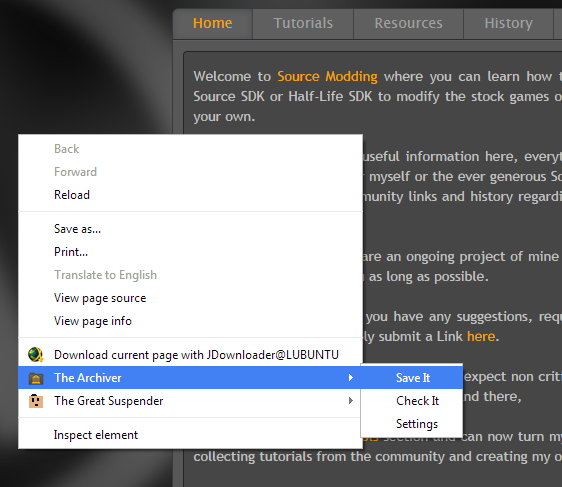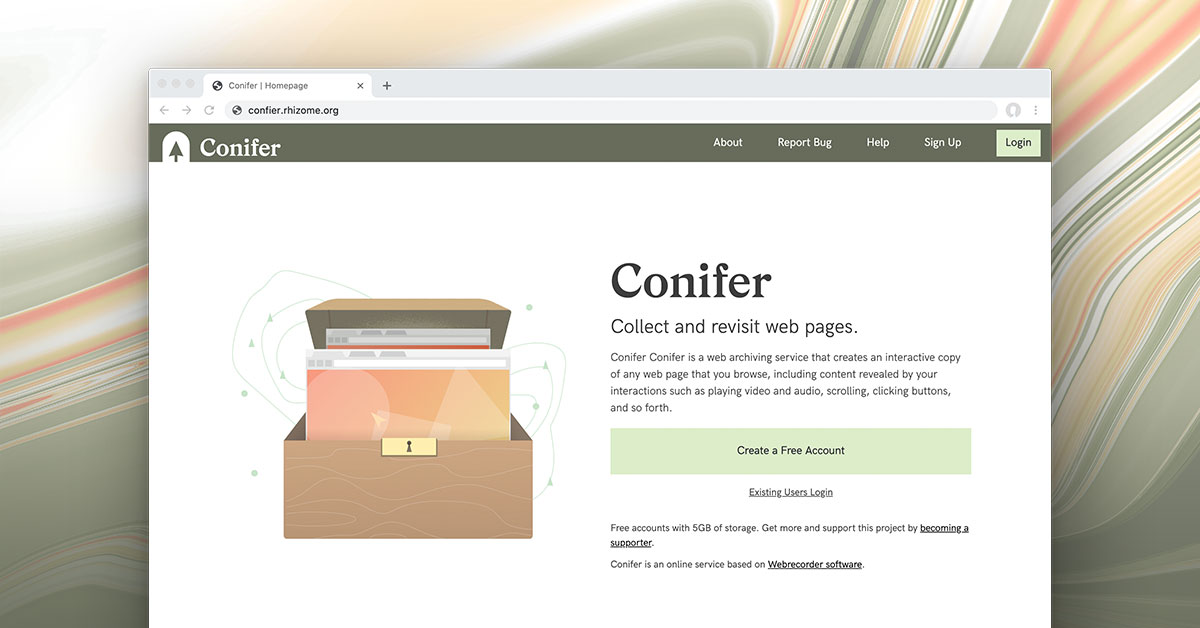"How should I start a thread? Where should I look for their stuff? Oh man I have no idea what person I'd like to do a thread on..." Just some of the questions those who want to contribute may be asking. Well here are some tips, resources and help!
Old resources list
How much do I need to make a functional OP?
First when it comes to making a thread assume the reader doesn't know who the person or group is. Give a small introduction on who or what they are! Be sure the reader knows what kind of person they're dealing with before getting into the rest of the drama or events this person has caused in the world or online! (and if they're a furry, please include more than them just being a furry, they have to have something about them that's more interesting than that.)
Same thing when it comes to the events in their life, drama or anything interesting and funny; assume us the reader doesn't know a lick about it. Include screen shots, video and hyperlinks for us to understand the situations fully. It doesn't have to go into full detail, but at least include enough so the readers can understand what happened!
The important thing is to get those who don't know can easily understand the situation and who this person is! If it doesn't read easily or has pieces missing, chances are it's not going to be a great thread or pass out of R&D/PG.
And if you're worried about your images being bad @Vex has a bit you can look at here to spice them up and make them look better!
Resources to finding people online?
When it comes to finding people online there's plenty of ways to do it. Simply google searching a celebrity can give you useful results, but it really depends on who or what you're searching for. I'll try to separate these into sections and do my best on how to explain what their function is;
Search Engines
Search engines are always essential when it comes to finding information in the modern era of the internet. This doesn't change when it comes to finding gossip or other things about people online. Now you may wonder why I'm including this- well it's because any search engine that doesn't call back to Google gives off different results, and some are even unique on their own.
Here's some to check out:
(Tip: if you're looking for something specific try putting " " around the word so it only shows results with that name)
And here are some unique search engines that have a bit of a specialty;
Forums
There are tons of forums around the web. Most may be topical, but even poker forums have their bit of gossip. Not every forum is dedicated to it, so in this area I'll be including forums that are more dedicated to gossip. These are sites where you can learn about individuals and translate things they have over on their site to this one. It's a good idea to try and mesh as much info they had into the threads here, but it's not always required.
Here's some to check out:
(note: These are just gossiping forums, I do not know the full extent of each community.)
DO NOT PLAGIARIZE THE WORK OF OTHERS SITES!
Social Media Sites
Just like search engines social media has taken storm and control most of the internet. Pretty much anyone has one and they have their own moniker or sometimes even just own their name. Kind of like search engines- and if search engines didn't give you the result- this is a list of sites to check for their activity!
Here's some to check out:
Of course we could always just source the original websites, but we can never truly trust these websites to stay up for an eternity. Here are some archival websites to throw things into and let dead web pages live on! It's also a great spot to check if someone else (or a bot) already archived a piece in there!
For a local archive you can use some of these tools to ebbed images here!
Old resources list
How much do I need to make a functional OP?
First when it comes to making a thread assume the reader doesn't know who the person or group is. Give a small introduction on who or what they are! Be sure the reader knows what kind of person they're dealing with before getting into the rest of the drama or events this person has caused in the world or online! (and if they're a furry, please include more than them just being a furry, they have to have something about them that's more interesting than that.)
Same thing when it comes to the events in their life, drama or anything interesting and funny; assume us the reader doesn't know a lick about it. Include screen shots, video and hyperlinks for us to understand the situations fully. It doesn't have to go into full detail, but at least include enough so the readers can understand what happened!
The important thing is to get those who don't know can easily understand the situation and who this person is! If it doesn't read easily or has pieces missing, chances are it's not going to be a great thread or pass out of R&D/PG.
And if you're worried about your images being bad @Vex has a bit you can look at here to spice them up and make them look better!
Resources to finding people online?
When it comes to finding people online there's plenty of ways to do it. Simply google searching a celebrity can give you useful results, but it really depends on who or what you're searching for. I'll try to separate these into sections and do my best on how to explain what their function is;
Search Engines
Search engines are always essential when it comes to finding information in the modern era of the internet. This doesn't change when it comes to finding gossip or other things about people online. Now you may wonder why I'm including this- well it's because any search engine that doesn't call back to Google gives off different results, and some are even unique on their own.
Here's some to check out:
(Tip: if you're looking for something specific try putting " " around the word so it only shows results with that name)
And here are some unique search engines that have a bit of a specialty;
- Channel Crawler - YouTube channel crawler that allows you to refine your searches more than YouTube allows you.
- Board Reader - A search engine that looks through forums. As far as I know their index is pretty small at the moment so most results will come up with reddit
- Tin eye - Reverse image search engine. It'll find similar images and crops in images. (I argue it's almost better than Google or Bings reverse image search)
Forums
There are tons of forums around the web. Most may be topical, but even poker forums have their bit of gossip. Not every forum is dedicated to it, so in this area I'll be including forums that are more dedicated to gossip. These are sites where you can learn about individuals and translate things they have over on their site to this one. It's a good idea to try and mesh as much info they had into the threads here, but it's not always required.
Here's some to check out:
(note: These are just gossiping forums, I do not know the full extent of each community.)
- Kiwi Farms
- Pretty Ugly Little Liars (archive)
- Tattle Life
- Guru Gossiper
- Get Off My Internet Blog
- Dead Horse Interchange
- Lolcow Farms
- 8kun /cow/
- The Gunt Retort
- Helpful list of all chans
- Bellazon
- Celeb Fan Forum
- Purse Blog
- Celebrity Paradise
DO NOT PLAGIARIZE THE WORK OF OTHERS SITES!
Social Media Sites
Just like search engines social media has taken storm and control most of the internet. Pretty much anyone has one and they have their own moniker or sometimes even just own their name. Kind of like search engines- and if search engines didn't give you the result- this is a list of sites to check for their activity!
Here's some to check out:
- Instant username search - Search someone username and it'll find that username on a ton of social media websites. DON'T ASSUME IT'S THEM ON ALL ACCOUNTS! MAKE SURE THEY'RE THE RIGHT PERSON!
- YouTube
- Imgur
- BitChute
- Minds
- TikTok
Of course we could always just source the original websites, but we can never truly trust these websites to stay up for an eternity. Here are some archival websites to throw things into and let dead web pages live on! It's also a great spot to check if someone else (or a bot) already archived a piece in there!
For a local archive you can use some of these tools to ebbed images here!
- YouTube DLG - Downloadable software that you can download YouTube videos! *it will download in the highest quality so you'll need to mess with the settings a bit
- Gyazo - A downloadable screenshot tool, it skips the part of hitting print screen and cropping it in paint. Just click, drag, capture and save it on the new tab that'll pop up!
Last edited by a moderator: